2018全民进入云时代
企云中国云主机我们是专业的
企云中国云主机我们是认真的

centos双网卡服务器添加策略路由并配置pppoe拨号测试
| 发布时间: 2020-10-12 10:54:46 | 3640 次浏览
1、基础说明:
管理地址:10.255.255.0/24
管理网关:10.255.255.1
2、策略路由配置:
2.1、配置策略路由名称
vi /etc/iproute2/rt_tables
|
1
2
3
4
5
6
7
8
9
10
11
12
13
|
#
# reserved values
#
10 manage
255 local
254 main
253 default
0 unspec
#
# local
#
#1 inr.ruhep
|
2.2、手动配置策略路由
#清理路由表
ip route flush table manage
#配置路由表走的路由
ip route add default via 10.255.255.1 table manage
#配置进入路由表的策略
ip rule add from 10.255.255.0/24 table manage
3、配置pppoe
3.1、安装客户端
yum install rp-pppoe -y
3.2、配置拨号
pppoe-setup
分如下步骤:
3.2.1、输入ISP提供的账户
3.2.2、输入以太网卡代号,默认是eth0(注:CentOS 7已不是默认eth0,自行使用ifconfig命令即可找到)
3.2.3、配置:若长时间连线,连线会被自动中断(我不干,选no)
3.2.4、配置主DNS服务器
3.2.5、配置次DNS服务器
3.2.6、两次输入账户密码以确认
3.2.7、配置普通账户是否有网络连接权限
3.2.8、配置防火墙(没有特殊需求选0就OK)
3.2.9、配置是否开机自动拨号连接
3.2.10、确认刚填写的配置信息
|
1
2
3
4
5
6
7
8
9
10
11
12
13
14
15
16
17
18
19
20
21
22
23
24
25
26
27
28
29
30
31
32
33
34
35
36
37
38
39
40
41
42
43
44
45
46
47
48
49
50
51
52
53
54
55
56
57
58
59
60
61
62
63
64
65
66
67
68
69
70
71
72
73
74
75
76
77
78
79
80
81
82
83
84
85
86
87
88
89
90
91
92
93
94
95
96
97
98
99
100
101
102
|
[root@10-255-255-13 ~]# pppoe-setup
Welcome to the PPPoE client setup. First, I will run some checks on
your system to make sure the PPPoE client is installed properly...
LOGIN NAME
Enter your Login Name (default dsp): adsluser426975 # 网络服务提供商提供的账户
INTERFACE
Enter the Ethernet interface connected to the PPPoE modem
For Solaris, this is likely to be something like /dev/hme0.
For Linux, it will be ethX, where 'X' is a number.
(default eth0): p3p1 # 选择以太网卡,有线网卡
Do you want the link to come
Copyright © 2010-2025 北京世博云创科技有限公司 《中华人民共和国增值电信业务经营许可证 B1-20161178》  想了解更多的我们 关注我们的微信吧! |



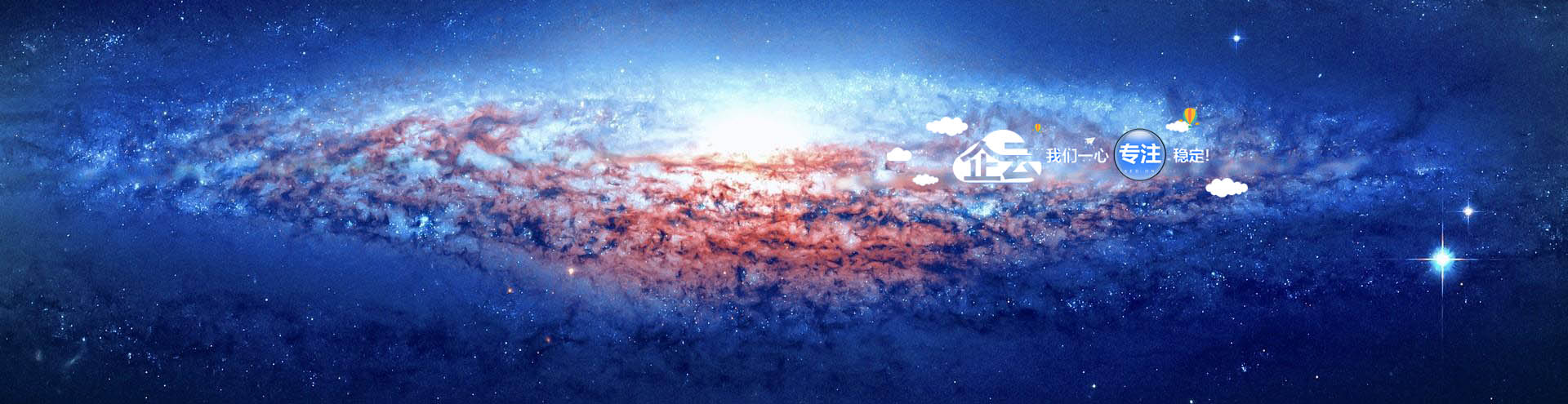
 京公网安备11010602022021
京公网安备11010602022021